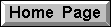 Education Software
Education Software
John A. Byers

 Slide Management:
SLIDES.EXE is a photo slide manager that keeps a database
of all your slides listed in alphabetical order or
numbered order (or combination) in one (usually) or several databases. A description of each slide (80 characters) is shown
in an editor so you can add, delete or modify entries. A help popup window
is always available by pressing [F1], as seen in the picture of program screen.
The list of slides, after you enter some, can be searched for key words or
combinations of key words, which if found are highlighted. The searches take less
than a second even for several thousand slides.
Another feature is that you can
enter a word processor and make a slide show by sequencing a list of slide
letter-numbers separated by commas for a particular seminar. You may have up to
999 of these slide-show talks. The program also can make a list of these slides
plus short descriptions if desired and allows you to enter the time in seconds
that you expect the slide to require in a talk. The program makes a running
total time (in minutes and seconds) as you update the times for the slides. The list
is automatically updated whenever you change the slide-show file in the word
processor.
Slide Management:
SLIDES.EXE is a photo slide manager that keeps a database
of all your slides listed in alphabetical order or
numbered order (or combination) in one (usually) or several databases. A description of each slide (80 characters) is shown
in an editor so you can add, delete or modify entries. A help popup window
is always available by pressing [F1], as seen in the picture of program screen.
The list of slides, after you enter some, can be searched for key words or
combinations of key words, which if found are highlighted. The searches take less
than a second even for several thousand slides.
Another feature is that you can
enter a word processor and make a slide show by sequencing a list of slide
letter-numbers separated by commas for a particular seminar. You may have up to
999 of these slide-show talks. The program also can make a list of these slides
plus short descriptions if desired and allows you to enter the time in seconds
that you expect the slide to require in a talk. The program makes a running
total time (in minutes and seconds) as you update the times for the slides. The list
is automatically updated whenever you change the slide-show file in the word
processor.
Byers, J.A. 1999. Database program to manage slides and images for teaching and presentations.
Educational Media International 36:77-80.
 Download: SLIDES.ZIP 102K
Download: SLIDES.ZIP 102K
|
|---|
 Animation:
FLASH.EXE is a program system for teaching that makes and presents computerized
flashcards (slower flash rates) or animation sequences (faster flash rates).
The flash rate can range from once per 5 minutes down to many times per second. On a 233 MHz Pentium in
DOS it was possible to view 40 images per second from the hard disk. The sequences of pictures are made from *.PCX images with an enclosed program called
PCX-13.EXE. Using the converted images and textfiles of these names, the program FLASH.EXE reads and shows the images for specific times. A sequence of
40 images that repeat is included as an example (showing what a flying bark beetle might view while travelling toward an infested
fallen tree and then leaving again).
Animation:
FLASH.EXE is a program system for teaching that makes and presents computerized
flashcards (slower flash rates) or animation sequences (faster flash rates).
The flash rate can range from once per 5 minutes down to many times per second. On a 233 MHz Pentium in
DOS it was possible to view 40 images per second from the hard disk. The sequences of pictures are made from *.PCX images with an enclosed program called
PCX-13.EXE. Using the converted images and textfiles of these names, the program FLASH.EXE reads and shows the images for specific times. A sequence of
40 images that repeat is included as an example (showing what a flying bark beetle might view while travelling toward an infested
fallen tree and then leaving again).
 185K partial animation?
185K partial animation?
Byers, J.A. 1999. Flash cards and animation software for education. Educational Media International 36:164-167.
 Download: FLASH.ZIP 1378K
Download: FLASH.ZIP 1378K
|
|---|

 Two more animation sequences of a bumble bee flying through lupin flowers in Värmland, Sweden,
and a panning of a Norwegian fjord can be run by FLASH.EXE.
Two more animation sequences of a bumble bee flying through lupin flowers in Värmland, Sweden,
and a panning of a Norwegian fjord can be run by FLASH.EXE.
Download: LUPINS.ZIP 1408K
Download: NORWAY.ZIP 1032K
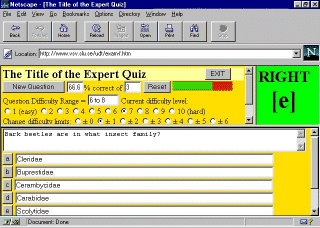 Expert Quizzes on the Internet:
HTML and JavaScript web pages interactively pose questions at
random with multiple choice answers. Questions are ranked for difficulty based
on prior student tests. During a quiz, the system tracks the percentage of correct answers
and adjusts the difficulty of questions appropriately. A compiled BASIC program (QUIZMAKE.EXE) allows
teachers to make specialized web quizzes from text files of questions and answers,
without the need to know HTML, JavaScript, and BASIC programming
languages.
Expert Quizzes on the Internet:
HTML and JavaScript web pages interactively pose questions at
random with multiple choice answers. Questions are ranked for difficulty based
on prior student tests. During a quiz, the system tracks the percentage of correct answers
and adjusts the difficulty of questions appropriately. A compiled BASIC program (QUIZMAKE.EXE) allows
teachers to make specialized web quizzes from text files of questions and answers,
without the need to know HTML, JavaScript, and BASIC programming
languages.
Review the operation at udt/exam-f.htm
Byers, J.A. 1999. Interactive Learning Using Expert System Quizzes
on the Internet. Educational Media International 36:191-194.
 Download: ITQUIZ.ZIP 48K
Download: ITQUIZ.ZIP 48K
|
|---|
 HEARING.EXE tests your hearing for higher frequencies from
18000 Hz down to 40 Hz (hope you can hear something before you get to 40 Hz).
A program that is fun for everyone, and can be helpful to know when you are
not hearing so well due to clogged ears, age (unfortunately), or some other
reason (like damage from music). Program requires only the pc's speaker.
Download: HEARING.ZIP 37K
HEARING.EXE tests your hearing for higher frequencies from
18000 Hz down to 40 Hz (hope you can hear something before you get to 40 Hz).
A program that is fun for everyone, and can be helpful to know when you are
not hearing so well due to clogged ears, age (unfortunately), or some other
reason (like damage from music). Program requires only the pc's speaker.
Download: HEARING.ZIP 37K
 REFLEX.EXE tests your reflex speed from when you either see a
white spot on the screen (eye to hand speed) or hear a peep (ear to hand speed). They should
be similar if not identical. Compete with your friends or yourself. You could cheat but
it is not easy since the start is random and false starts are not allowed. Still you might once in
a while "jump the gun" but you can't do it very often.
Download: REFLEX.ZIP 37K
REFLEX.EXE tests your reflex speed from when you either see a
white spot on the screen (eye to hand speed) or hear a peep (ear to hand speed). They should
be similar if not identical. Compete with your friends or yourself. You could cheat but
it is not easy since the start is random and false starts are not allowed. Still you might once in
a while "jump the gun" but you can't do it very often.
Download: REFLEX.ZIP 37K
 Test your reflexes on the Internet
Test your reflexes on the Internet
 Mineralogy - Geology:
GEO-CARD.EXE - This program is for geologists (mainly those specialized
in mineralogy). I made this program for my Dad who retired from
the US geological survey (USGS) at age 65 and again from Los Alamos Nat. Labs. at 75.
Now he is doing service work for them by looking at sample points on a microscope
slide with a thin section of a rock. He identifies which
minerals are present at the points to determine what kind of rock and geological formation the thin section is from
in order to make geological maps (by USGS) or for other purposes.
Earlier he used cards to record the data and had to
add up the values manually, so I made a program that would print up the cards, act as a dedicated spreadsheet,
and maintain a database on the rock thin-sections.
Download: GEO-CARD.ZIP 70K
Mineralogy - Geology:
GEO-CARD.EXE - This program is for geologists (mainly those specialized
in mineralogy). I made this program for my Dad who retired from
the US geological survey (USGS) at age 65 and again from Los Alamos Nat. Labs. at 75.
Now he is doing service work for them by looking at sample points on a microscope
slide with a thin section of a rock. He identifies which
minerals are present at the points to determine what kind of rock and geological formation the thin section is from
in order to make geological maps (by USGS) or for other purposes.
Earlier he used cards to record the data and had to
add up the values manually, so I made a program that would print up the cards, act as a dedicated spreadsheet,
and maintain a database on the rock thin-sections.
Download: GEO-CARD.ZIP 70K
Software for DOS/Windows 3.1/95/2000/XP (not VISTA). The ZIP files must be unzipped before use.
To uncompress *.ZIP files you must have PKUNZIP.EXE or UNZIP.EXE. After downloading you must be in DOS and type:
pkunzip geo-card.zip
or whatever the name is.
Download: PKUNZIP.EXE 29K
- or you may download
my general setup program JB-SETUP.EXE 50K which will install any of the program systems here.
|
|---|
 Genealogy:
PEDIGREE.EXE - A program for showing your pedigree, or direct line of
your ancestors. For example, you have a mother and father (yes you do) and they each had
a mother and father etc. etc. The number of ancestors doubles each generation backwards, e.g.
2, 4, 8, 16, 32, 64 etc. so you have 32 great great great grandmothers and an equal number of
great great great grandfathers (I hope). If you or someone in your family have done genealogical work, as my mother
did, then you can enter all your ancestors names, births, deaths, and other personal information into a
database. The program allows one to explore the relations graphically (actually as a text screen that
appears as a graphic screen) using the cursor keys. The percentage of genes that you and a distant anscestor share
is always calculated (let's get things in perspective). Notes can be looked at for each ancestor and these can be
updated in a word processor of your choice. A calendar shows the birth, marriage and death dates of your anscestors
and the appropriate day of the week (e.g. born on a Friday 1 OCT 1920, yes that is the correct day).
A companion program can take a database called a *.GED file made by the program PAF (Latter Day Saints, or Mormon church)
and convert it to the database used with PEDIGREE (or you can enter all the data manually in the program).
Download: PEDIGREE.ZIP 93K
Genealogy:
PEDIGREE.EXE - A program for showing your pedigree, or direct line of
your ancestors. For example, you have a mother and father (yes you do) and they each had
a mother and father etc. etc. The number of ancestors doubles each generation backwards, e.g.
2, 4, 8, 16, 32, 64 etc. so you have 32 great great great grandmothers and an equal number of
great great great grandfathers (I hope). If you or someone in your family have done genealogical work, as my mother
did, then you can enter all your ancestors names, births, deaths, and other personal information into a
database. The program allows one to explore the relations graphically (actually as a text screen that
appears as a graphic screen) using the cursor keys. The percentage of genes that you and a distant anscestor share
is always calculated (let's get things in perspective). Notes can be looked at for each ancestor and these can be
updated in a word processor of your choice. A calendar shows the birth, marriage and death dates of your anscestors
and the appropriate day of the week (e.g. born on a Friday 1 OCT 1920, yes that is the correct day).
A companion program can take a database called a *.GED file made by the program PAF (Latter Day Saints, or Mormon church)
and convert it to the database used with PEDIGREE (or you can enter all the data manually in the program).
Download: PEDIGREE.ZIP 93K
COMBINATIONS- COMBI.EXE can show and make a file of all combinations of up to 100 things
in any size groups up to 100. For example, it can show all combinations of ABCDE (5 things) in groups of 3:
ABC ABD ABE ACD ACE ADE BCD BCE BDE CDE.
Also, permutations (order is important, so ABC, ACB, BCA, CAB etc.) and all possibilities (even
AAA, AAB etc.) can be listed, but only up to 100 things in groups of 6 maximum. The program was upgraded to
handle up to 100 ASCII characters (A to ñ) on 1 June 2000.
Download: COMBI.EXE 49K
You may also like to explore combinations on the web.



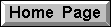
by John A. Byers
 Download: SLIDES.ZIP 102K
Download: SLIDES.ZIP 102K
 Education Software
Education Software
 Slide Management:
SLIDES.EXE is a photo slide manager that keeps a database
of all your slides listed in alphabetical order or
numbered order (or combination) in one (usually) or several databases. A description of each slide (80 characters) is shown
in an editor so you can add, delete or modify entries. A help popup window
is always available by pressing [F1], as seen in the picture of program screen.
The list of slides, after you enter some, can be searched for key words or
combinations of key words, which if found are highlighted. The searches take less
than a second even for several thousand slides.
Another feature is that you can
enter a word processor and make a slide show by sequencing a list of slide
letter-numbers separated by commas for a particular seminar. You may have up to
999 of these slide-show talks. The program also can make a list of these slides
plus short descriptions if desired and allows you to enter the time in seconds
that you expect the slide to require in a talk. The program makes a running
total time (in minutes and seconds) as you update the times for the slides. The list
is automatically updated whenever you change the slide-show file in the word
processor.
Slide Management:
SLIDES.EXE is a photo slide manager that keeps a database
of all your slides listed in alphabetical order or
numbered order (or combination) in one (usually) or several databases. A description of each slide (80 characters) is shown
in an editor so you can add, delete or modify entries. A help popup window
is always available by pressing [F1], as seen in the picture of program screen.
The list of slides, after you enter some, can be searched for key words or
combinations of key words, which if found are highlighted. The searches take less
than a second even for several thousand slides.
Another feature is that you can
enter a word processor and make a slide show by sequencing a list of slide
letter-numbers separated by commas for a particular seminar. You may have up to
999 of these slide-show talks. The program also can make a list of these slides
plus short descriptions if desired and allows you to enter the time in seconds
that you expect the slide to require in a talk. The program makes a running
total time (in minutes and seconds) as you update the times for the slides. The list
is automatically updated whenever you change the slide-show file in the word
processor. Download: SLIDES.ZIP 102K
Download: SLIDES.ZIP 102K
 Animation:
FLASH.EXE is a program system for teaching that makes and presents computerized
flashcards (slower flash rates) or animation sequences (faster flash rates).
The flash rate can range from once per 5 minutes down to many times per second. On a 233 MHz Pentium in
DOS it was possible to view 40 images per second from the hard disk. The sequences of pictures are made from *.PCX images with an enclosed program called
PCX-13.EXE. Using the converted images and textfiles of these names, the program FLASH.EXE reads and shows the images for specific times. A sequence of
40 images that repeat is included as an example (showing what a flying bark beetle might view while travelling toward an infested
fallen tree and then leaving again).
Animation:
FLASH.EXE is a program system for teaching that makes and presents computerized
flashcards (slower flash rates) or animation sequences (faster flash rates).
The flash rate can range from once per 5 minutes down to many times per second. On a 233 MHz Pentium in
DOS it was possible to view 40 images per second from the hard disk. The sequences of pictures are made from *.PCX images with an enclosed program called
PCX-13.EXE. Using the converted images and textfiles of these names, the program FLASH.EXE reads and shows the images for specific times. A sequence of
40 images that repeat is included as an example (showing what a flying bark beetle might view while travelling toward an infested
fallen tree and then leaving again).
 Download: FLASH.ZIP 1378K
Download: FLASH.ZIP 1378K

 Two more animation sequences of a bumble bee flying through lupin flowers in Värmland, Sweden,
and a panning of a Norwegian fjord can be run by FLASH.EXE.
Two more animation sequences of a bumble bee flying through lupin flowers in Värmland, Sweden,
and a panning of a Norwegian fjord can be run by FLASH.EXE.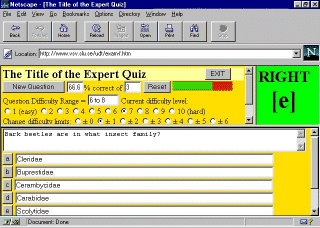 Expert Quizzes on the Internet:
HTML and JavaScript web pages interactively pose questions at
random with multiple choice answers. Questions are ranked for difficulty based
on prior student tests. During a quiz, the system tracks the percentage of correct answers
and adjusts the difficulty of questions appropriately. A compiled BASIC program (QUIZMAKE.EXE) allows
teachers to make specialized web quizzes from text files of questions and answers,
without the need to know HTML, JavaScript, and BASIC programming
languages.
Expert Quizzes on the Internet:
HTML and JavaScript web pages interactively pose questions at
random with multiple choice answers. Questions are ranked for difficulty based
on prior student tests. During a quiz, the system tracks the percentage of correct answers
and adjusts the difficulty of questions appropriately. A compiled BASIC program (QUIZMAKE.EXE) allows
teachers to make specialized web quizzes from text files of questions and answers,
without the need to know HTML, JavaScript, and BASIC programming
languages. Download: ITQUIZ.ZIP 48K
Download: ITQUIZ.ZIP 48K
 HEARING.EXE tests your hearing for higher frequencies from
18000 Hz down to 40 Hz (hope you can hear something before you get to 40 Hz).
A program that is fun for everyone, and can be helpful to know when you are
not hearing so well due to clogged ears, age (unfortunately), or some other
reason (like damage from music). Program requires only the pc's speaker.
Download: HEARING.ZIP 37K
HEARING.EXE tests your hearing for higher frequencies from
18000 Hz down to 40 Hz (hope you can hear something before you get to 40 Hz).
A program that is fun for everyone, and can be helpful to know when you are
not hearing so well due to clogged ears, age (unfortunately), or some other
reason (like damage from music). Program requires only the pc's speaker.
Download: HEARING.ZIP 37K REFLEX.EXE tests your reflex speed from when you either see a
white spot on the screen (eye to hand speed) or hear a peep (ear to hand speed). They should
be similar if not identical. Compete with your friends or yourself. You could cheat but
it is not easy since the start is random and false starts are not allowed. Still you might once in
a while "jump the gun" but you can't do it very often.
Download: REFLEX.ZIP 37K
REFLEX.EXE tests your reflex speed from when you either see a
white spot on the screen (eye to hand speed) or hear a peep (ear to hand speed). They should
be similar if not identical. Compete with your friends or yourself. You could cheat but
it is not easy since the start is random and false starts are not allowed. Still you might once in
a while "jump the gun" but you can't do it very often.
Download: REFLEX.ZIP 37K
 Mineralogy - Geology:
GEO-CARD.EXE - This program is for geologists (mainly those specialized
in mineralogy). I made this program for my Dad who retired from
the US geological survey (USGS) at age 65 and again from Los Alamos Nat. Labs. at 75.
Now he is doing service work for them by looking at sample points on a microscope
slide with a thin section of a rock. He identifies which
minerals are present at the points to determine what kind of rock and geological formation the thin section is from
in order to make geological maps (by USGS) or for other purposes.
Earlier he used cards to record the data and had to
add up the values manually, so I made a program that would print up the cards, act as a dedicated spreadsheet,
and maintain a database on the rock thin-sections.
Download: GEO-CARD.ZIP 70K
Mineralogy - Geology:
GEO-CARD.EXE - This program is for geologists (mainly those specialized
in mineralogy). I made this program for my Dad who retired from
the US geological survey (USGS) at age 65 and again from Los Alamos Nat. Labs. at 75.
Now he is doing service work for them by looking at sample points on a microscope
slide with a thin section of a rock. He identifies which
minerals are present at the points to determine what kind of rock and geological formation the thin section is from
in order to make geological maps (by USGS) or for other purposes.
Earlier he used cards to record the data and had to
add up the values manually, so I made a program that would print up the cards, act as a dedicated spreadsheet,
and maintain a database on the rock thin-sections.
Download: GEO-CARD.ZIP 70K Genealogy:
PEDIGREE.EXE - A program for showing your pedigree, or direct line of
your ancestors. For example, you have a mother and father (yes you do) and they each had
a mother and father etc. etc. The number of ancestors doubles each generation backwards, e.g.
2, 4, 8, 16, 32, 64 etc. so you have 32 great great great grandmothers and an equal number of
great great great grandfathers (I hope). If you or someone in your family have done genealogical work, as my mother
did, then you can enter all your ancestors names, births, deaths, and other personal information into a
database. The program allows one to explore the relations graphically (actually as a text screen that
appears as a graphic screen) using the cursor keys. The percentage of genes that you and a distant anscestor share
is always calculated (let's get things in perspective). Notes can be looked at for each ancestor and these can be
updated in a word processor of your choice. A calendar shows the birth, marriage and death dates of your anscestors
and the appropriate day of the week (e.g. born on a Friday 1 OCT 1920, yes that is the correct day).
A companion program can take a database called a *.GED file made by the program PAF (Latter Day Saints, or Mormon church)
and convert it to the database used with PEDIGREE (or you can enter all the data manually in the program).
Download: PEDIGREE.ZIP 93K
Genealogy:
PEDIGREE.EXE - A program for showing your pedigree, or direct line of
your ancestors. For example, you have a mother and father (yes you do) and they each had
a mother and father etc. etc. The number of ancestors doubles each generation backwards, e.g.
2, 4, 8, 16, 32, 64 etc. so you have 32 great great great grandmothers and an equal number of
great great great grandfathers (I hope). If you or someone in your family have done genealogical work, as my mother
did, then you can enter all your ancestors names, births, deaths, and other personal information into a
database. The program allows one to explore the relations graphically (actually as a text screen that
appears as a graphic screen) using the cursor keys. The percentage of genes that you and a distant anscestor share
is always calculated (let's get things in perspective). Notes can be looked at for each ancestor and these can be
updated in a word processor of your choice. A calendar shows the birth, marriage and death dates of your anscestors
and the appropriate day of the week (e.g. born on a Friday 1 OCT 1920, yes that is the correct day).
A companion program can take a database called a *.GED file made by the program PAF (Latter Day Saints, or Mormon church)
and convert it to the database used with PEDIGREE (or you can enter all the data manually in the program).
Download: PEDIGREE.ZIP 93K